What is Photo to Anime?
Photo to Anime is a privacy-centric AI tool designed to transform visual data or text into anime-style art pieces, featuring two core functionalities: 'Photo-to-Anime' and 'Text-to-Anime'.
Can I use Photo to Anime to convert images into anime-style art?
Yes, with Photo to Anime's 'Photo-to-Anime' feature, you can convert personal images into anime-inspired art using AI technology.
What is the 'Text-to-Anime' feature and how does it work?
The 'Text-to-Anime' feature of Photo to Anime enables users to create an anime-style image from a written description or a creative prompt. The built-in AI of this tool interprets the provided text into a visual art representation.
Does Photo to Anime upload images to an external server or cloud system?
No, Photo to Anime operates on the users’ devices and does not upload any images to external servers or cloud systems. This ensures the privacy and security of user data.
Can I use Photo to Anime without technical expertise?
Yes, Photo to Anime is designed with a user-friendly interface that does not require prior technical or artistic skills. You can create anime-style art effortlessly.
Is Photo to Anime free to use?
Yes, Photo to Anime is free to use.
Is there a limit on the number of images I can generate with Photo to Anime?
No, there is no limit to the number of images you can generate with Photo to Anime.
Does Photo to Anime require a login or credit card?
No, Photo to Anime is completely free and does not require a login or credit card.
Does using Photo to Anime involve a wait time due to loading?
Yes, due to the complexities of the AI processes used, there may be a brief loading time when using Photo to Anime.
What is the art style produced by Photo to Anime?
The style produced by Photo to Anime is characterized as anime-style art, featuring the distinct visual aesthetics commonly found in anime.
What's the process for converting pictures into anime-style art with Photo to Anime?
To convert pictures into anime-style art with Photo to Anime, you simply need to upload your photo. The AI technology of the tool processes the image and transforms it into an anime-style representation.
How private and secure is Photo to Anime?
Photo to Anime ensures a high level of privacy and security for its users. With its on-device processing, personal images are not uploaded to any external server or cloud. Therefore, your personal images remain secure within the safety of your own device.
Is there a quality requirement for the images to be transformed by Photo to Anime?
For optimal results, it is suggested to use high-quality, well-lit images for the Photo-to-Anime feature.
Can I use my own personal photos in Photo to Anime?
Yes, you can use your personal photos in Photo to Anime. Your photos are processed on your own device and are not uploaded to any external server or cloud.
How does the Text-to-Anime feature interpret text prompts?
The Text-to-Anime feature of Photo to Anime uses its AI model to interpret text prompts and generate visual representations of ideas in anime form.
What does 'on-device processing' mean in Photo to Anime?
'On-device processing' in Photo to Anime means that all processing activity, including the transformation of your photos or text into anime art, happens entirely on your own device. No data is transferred to any external server or cloud system, maintaining your privacy and data security.
What's unique about Photo to Anime compared to other tools?
Photo to Anime is unique in its privacy-centric approach, providing on-device processing rather than uploading data to external servers. Included features such as 'Photo-to-Anime' and 'Text-to-Anime' offer versatile modes of anime art creation. The tool does not require any technical or artistic skills and operates with a user-friendly interface.
Can I use a creative prompt for generating anime images in Photo to Anime?
Yes, the 'Text-to-Anime' feature in Photo to Anime allows users to input a creative prompt that the tool's AI model will interpret into a visual anime-style art piece.
Can I use the tool to generate anime art without any artistic skills?
Yes, Photo to Anime is designed for all users, irrespective of their artistic skills. Its user-friendly design and intuitive AI technology facilitate the creation of anime-style art from both images and text prompts effortlessly.
Is there any delay in generating anime-style images?
Sometimes, there might be a delay when generating anime-style images with Photo to Anime due to the complexity of the AI model and the process involved. Refreshing the page usually resolves this issue.
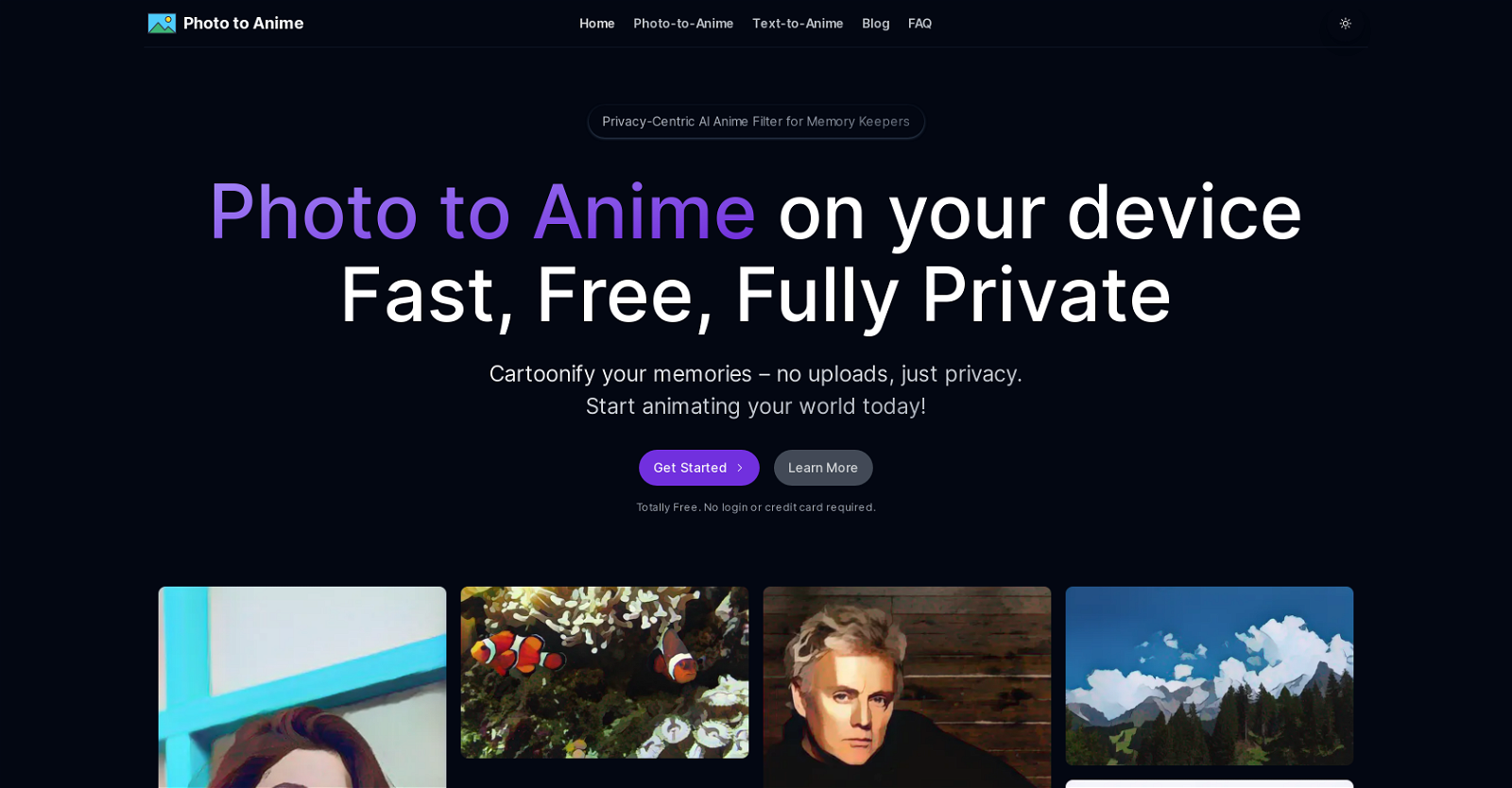



 22
22 569
569 4104
4104 448
448 368
368 Bringing your imagination to picture with distinct 90s Japanese art.3409
Bringing your imagination to picture with distinct 90s Japanese art.3409 2912
2912 2
2 117
117 110
110 140
140 1144
1144 12K
12K 43
43 15
15 53
53 30
30 616
616








